ASUS ROG Ally 2 Review — Best Windows Handheld for 2025?
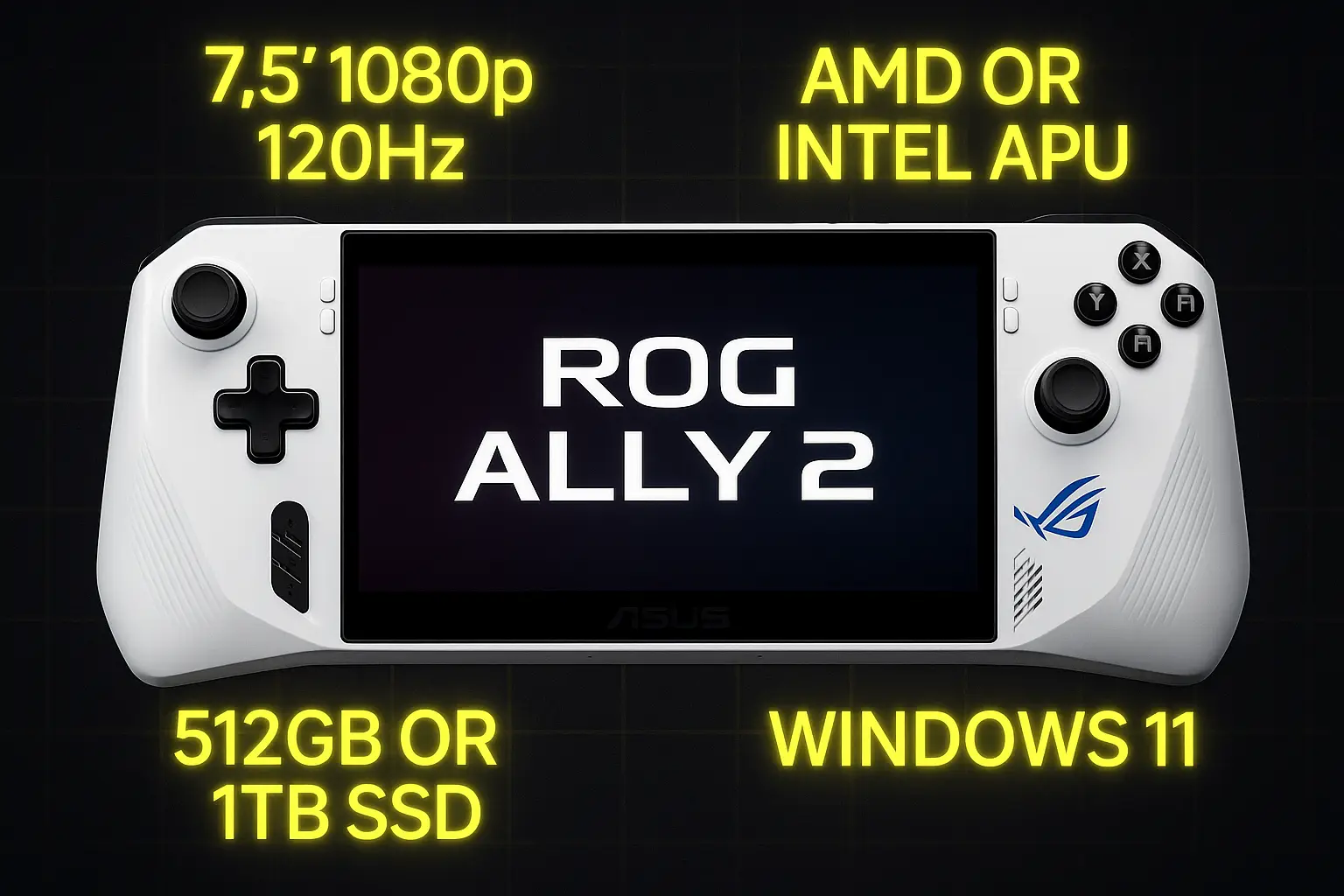
Share this post
Quick summary
The ASUS ROG Ally 2 builds on the success of the original Ally by refining thermals, boosting raw performance, and improving ergonomics for long handheld sessions. It’s a full Windows 11 handheld aimed at gamers who want a desktop-like library in a portable form factor. The Ally 2 balances cutting-edge components, a bright high-refresh display, and a feature-rich software stack — but the real test is sustained performance and battery life under real-world gaming loads.
General Overview
ASUS designed the ROG Ally 2 to further close the gap between portable convenience and desktop-class gaming. It targets enthusiasts who want to run AAA PC titles natively on a handheld, with options for docked play, cloud gaming, and robust accessory ecosystems. The device emphasizes a clean user experience for both Windows power users and console-style gamers, pairing a responsive controller layout with hardware toggles and performance profiles.
Where the original Ally prioritized entry to mid-tier PC gaming, the Ally 2 pushes for higher sustained framerates and better thermals — through a combination of an upgraded APU, reworked cooling, and smarter power profiles.
Design & Build
The ROG Ally 2 retains the familiar controller-on-two-sides layout but refines the shell with lighter materials and improved grip texturing. Shoulder buttons and triggers are tactile and travel-focused to match console controllers. Button layout and stick placement target comfortable long sessions, and the device is slightly slimmer than the previous generation while remaining robust.
Notable design elements
- Magnesium alloy internal frame for strength and weight savings.
- Textured rear panels and subtle vents for improved handling and cooling.
- Physical performance switch and dedicated hotkeys for quick profile changes.
Display
The Ally 2 features a sharp 7-inch (or close-equivalent) high-refresh panel, offered in 1080p and 1200p variants depending on SKU. The display uses fast-response LCD or premium OLED options (region-dependent) with high peak brightness and adaptive refresh support up to 120Hz. The screen is calibrated for gaming—fast pixel response, low input lag—and supports HDR rendering for titles that use it.
Why it matters
For handhelds, the display is the main bottleneck: resolution affects GPU load and battery. ASUS tuned the Ally 2 to give you an excellent visual experience without overwhelming the APU, and the adaptive refresh helps preserve battery during menus and less-demanding games.
Performance & Memory
The ROG Ally 2 offers a choice of high-efficiency, high-performance APUs designed for handheld gaming. ASUS partnered with AMD/Intel/Qualcomm ecosystem parts on different SKUs to balance power and thermal limits. Typical configurations include 12–16GB LPDDR5/LPDDR5X RAM and fast NVMe storage (512GB / 1TB options).
Real-world expectations
- Excellent single-core and multi-core CPU performance for modern games and emulation.
- GPU performance sufficient for 60+ FPS in many AAA titles at optimized settings; 30–60+ FPS on ultra settings depending on game.
- Fast NVMe reduces load times and texture streaming stutters in open-world games.
Connectivity
The Ally 2 includes modern wireless and wired connectivity: Wi-Fi 6E (or Wi-Fi 7 on premium SKUs), Bluetooth 5.3 for audio and controllers, and USB-C with full DisplayPort Alt Mode for external displays and docking. It also supports Ethernet via USB-C docks and has high-quality, low-latency wireless stacks ideal for cloud gaming and multiplayer.
Extras
- Optional 4G/5G modules or companion devices for remote streaming (region-dependent).
- Multiple USB ports via official dock accessory for keyboard/mouse and external SSDs.
Camera / Audio
Cameras are minimal on the Ally 2—primarily a front-facing camera for live streaming and occasional conferencing. ASUS emphasizes audio: dual front-facing stereo speakers tuned with Dolby Atmos or similar spatial audio tech, a high-quality microphone array for streaming, and a 3.5mm headphone jack for low-latency wired audio.
Streaming-ready
Built-in capture tools and hardware encoding support (H.264/H.265) make the Ally 2 a capable device for on-the-go streaming when paired with the right network conditions.
Software / OS / UI
Shipments come with Windows 11 (or a tailored Windows image) and ASUS' ROG UI overlay for quick access to profiles, GPU limits, and controller mappings. The software stack integrates Game Mode, performance profiles, and easy access to Steam, Epic, Xbox app, and cloud clients. Drivers and firmware are tuned to keep throttling predictable and to support a wide range of PC titles out of the box.
Usability
ASUS focuses on reducing friction: controller-friendly UI elements, automatic profile detection per game, and one-touch capture/streaming tools improve the handheld experience for less technical users.
Gaming Performance
The Ally 2 aims to deliver smooth performance for modern titles with intelligent scaling options: dynamic resolution, frame generation support (if hardware allows), and upscaling tech like FSR or proprietary solutions. Expect strong results in esports and many popular AAA games at medium-to-high settings. Sustained heavy workloads will depend on thermal throttling — ASUS’ reworked cooling improves on the original but does not eliminate the physics of handheld thermals.
Tips to optimize performance
- Use preset performance profiles for battery vs. performance trade-offs.
- Enable upscalers where supported to boost frame rates without major visual loss.
- Dock for extended sessions to offload thermals and run at higher sustained power.
Battery & Charging
Battery life in handheld PCs is always a trade-off. The Ally 2 typically ships with a 40–60Wh battery (model dependent). Expect roughly 1.5–4 hours for demanding AAA gaming, 4–8 hours for indie or low-demand games, and longer for streaming/cloud play. Fast USB-C PD charging (45W–100W) gets you back into the action quickly; a docked mode with external PSU is recommended for long sessions.
Battery-saving tactics
- Lower resolution or enable performance-saving upscalers.
- Reduce refresh rate to 60Hz for extended battery life.
- Use cloud streaming when battery longevity is a priority.
AI / Special Features
The Ally 2 benefits from system-level AI assist where supported: frame interpolation/frame generation (hardware dependent), noise cancellation for mics, and smart thermal/power suggestions. ASUS also improves controller haptics and mapping tools, and offers a robust accessory ecosystem (official docks, gamepads, and cooling stands).
Launch Details
ASUS announced the ROG Ally 2 in 2025 with a staged global rollout. Launch events focused on hands-on demos, thermal improvements, and partnerships for game optimization. Pre-orders opened in select markets with launch bundles that include docks and accessory discounts.
Availability
Availability covers major regions: North America, Europe, the UK, India, UAE (select retailers) and APAC markets. ASUS sells through its official store, authorized retailers, and specialized gaming retailers. Typical configurations include 512GB and 1TB NVMe storage with 12GB or 16GB RAM options; special limited editions may include upgraded cooling or unique finishes.
Price (Indicative — INR / AED / USD)
Pricing varies by region and configuration. Typical launch ranges:
- India (INR): ₹49,999 — ₹99,999 depending on RAM & storage and import duties.
- UAE (AED): AED 1,799 — AED 3,699 depending on SKU and bundles.
- USA (USD): $499 — $899 (MSRP varies with configuration and promotions).
Prices fluctuate with retailer discounts, currency, and accessory bundles. Verify with ASUS or authorized sellers for exact regional pricing.
Pros & Cons
| Pros | Cons |
|---|---|
| Desktop-class Windows gaming in a portable form factor with excellent library support. | Battery life limited under heavy gaming; expect to manage settings for longer play. |
| Excellent display options, strong thermal design and performance profiles. | Premium price for higher-spec SKUs and accessory ecosystem. |
| ROG software features and strong accessory support (official docks, controllers). | Windows requires occasional tweaks; not as plug-and-play as console handhelds. |
Final Verdict
The ASUS ROG Ally 2 is one of the most polished Windows handhelds available in 2025 — ideal for gamers who want native PC performance in their hands, with the flexibility to dock and expand. If you prioritise portability plus the ability to run your full PC game library, the Ally 2 is a compelling choice. If absolute battery life or a plug-and-play console-like experience matters more, consider cloud-first handhelds or dedicated consoles instead.
You May Also Like
Frequently Asked Questions (FAQ)
1. What chipset powers the ASUS ROG Ally 2?
The ROG Ally 2 uses a high-efficiency gaming APU (vendor and exact model vary by SKU) designed for handheld performance — options include the latest AMD/Intel mobile gaming APUs. Check the specific SKU for exact silicon details.
2. How long does the Ally 2 battery last?
Battery life depends on workload: expect 1.5–4 hours for demanding AAA titles, 4–8 hours for lighter games or cloud streaming. Docked play removes the battery limit for long sessions.
3. Is the ROG Ally 2 good for streaming and content creation?
Yes — it has capture tools, hardware encoding support and good microphones/speakers for streaming. For serious content creators, pairing the Ally 2 with a dock and external capture is recommended.
4. Can I connect the Ally 2 to a TV or monitor?
Yes — through the official ASUS dock or a USB-C/DisplayPort Alt Mode connection. Docking supports external displays, full-size peripherals, and higher sustained power delivery.
5. Should I buy an ROG Ally 2 or a Steam Deck OLED?
If you want a Windows-first machine with broad PC compatibility and docked flexibility, choose the Ally 2. If you prefer a more energy-efficient, console-like experience with SteamOS optimizations, the Steam Deck OLED may be better. Consider software ecosystem and battery needs when choosing.