Lenovo ThinkPad X9 Aura Edition Review – AI Laptop vs MacBook Air & Surface Laptop
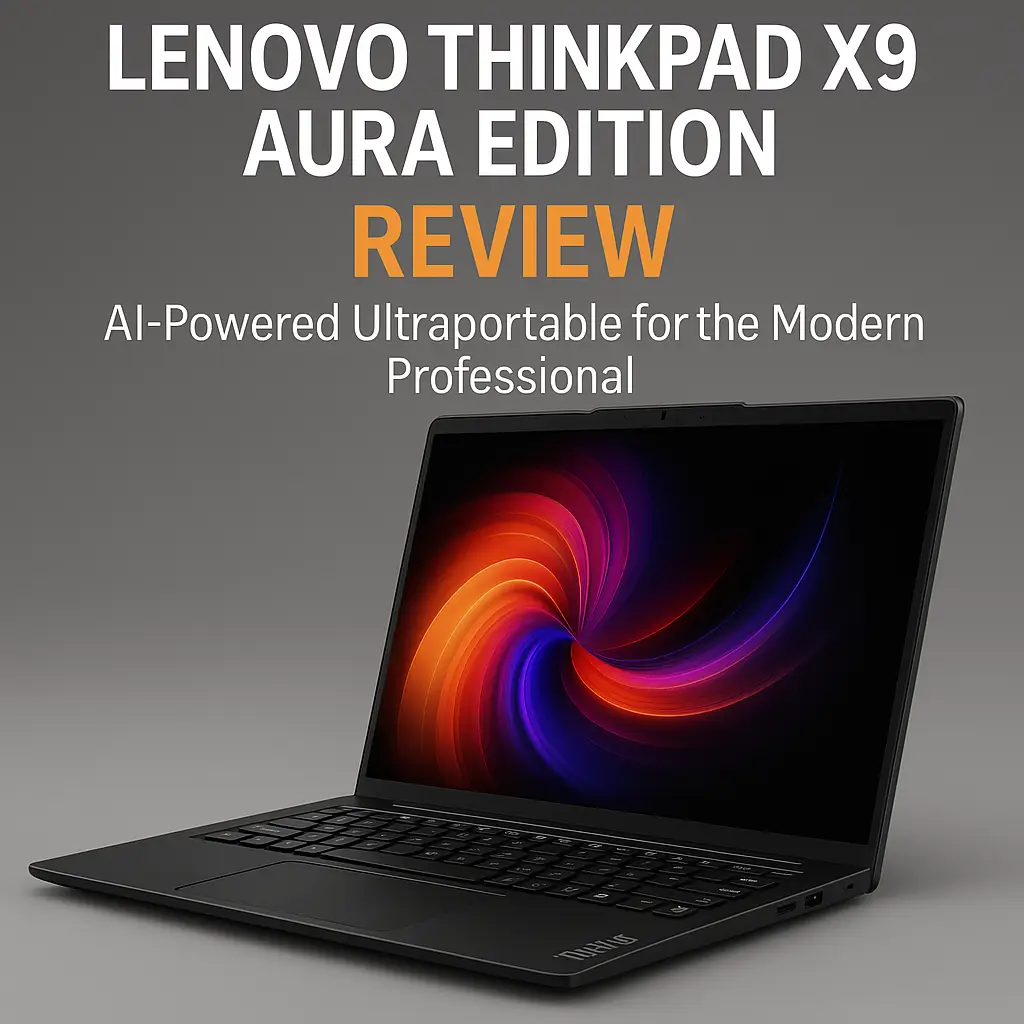
Share this post
🚀 ThinkPad Reimagined: Meet the X9 Aura Edition
Lenovo’s ThinkPad X9 Aura Edition isn’t just another business laptop—it’s a statement. With a sleek aluminum chassis, AI-powered features, and a stunning OLED display, it’s built for modern professionals who demand performance, portability, and style.
Available in the UAE starting around AED 7,599, the X9 Aura Edition is Lenovo’s answer to the Apple MacBook Air M4 and Microsoft Surface Laptop 7th Edition—and it doesn’t shy away from the competition.
💼 Design & Build: Sleek, Sustainable, and Surprisingly Lightweight
- Weight & Size: The 14″ model weighs just 1.21 kg, while the 15″ version is 1.4 kg—lighter than many rivals.
- Eco-Friendly Materials: 50% recycled aluminum chassis and 100% recycled cobalt battery.
- No TrackPoint: Lenovo ditches the iconic red nub for a large haptic touchpad and minimalist keyboard—more MacBook than ThinkPad.
🔗 Related: Best Ultrabooks for Professionals in 2025
🌈 Display: OLED That Outshines the Competition
- Resolution & Brightness: 2.8K OLED with up to 500 nits and HDR600 support.
- Refresh Rate: 120 Hz on the 15″ model for buttery-smooth visuals.
- Color Accuracy: 100% DCI‑P3 and contrast ratios up to ~34,000:1—ideal for creators.
Compared to the MacBook Air M4, which uses an IPS panel, the X9’s OLED delivers deeper blacks and richer colors. The Surface Laptop 15 also falls short in contrast and refresh rate.
⚙️ Performance: AI-Enhanced Productivity
- Processor: Intel Core Ultra 200/300 Series (Lunar Lake) with up to 48 TOPS NPU.
- AI Features: Lenovo AI Now suite includes Smart Modes, privacy shielding, and document summarization.
- Memory & Storage: Up to 32 GB LPDDR5x (soldered) and 2 TB PCIe Gen4 SSD (user-replaceable via Engine Hub).
🔗 Related: What Is Intel Lunar Lake? Explained
🔋 Battery Life: All-Day Power
- 14″ Model: 55 Wh battery, up to 12–15 hours.
- 15″ Model: 80 Wh battery, up to 19 hours.
- Charging: 65 W GaN fast charger included.
In real-world tests, the X9 outlasts both the MacBook Air and Surface Laptop in video playback and web browsing.
🔐 Security & Durability
- Build: MIL‑STD 810H certified for ruggedness.
- Security: Intel vPro, ThinkShield, fingerprint reader, IR camera, and webcam shutter.
🆚 Competitor Comparison
| Feature | ThinkPad X9 Aura | MacBook Air M4 | Surface Laptop 15 |
|---|---|---|---|
| Display | OLED, 120 Hz | IPS, 60 Hz | IPS, 60 Hz |
| Battery | Up to 19 hrs | ~13 hrs | ~12 hrs |
| AI Suite | Lenovo AI Now | Apple Copilot+ | Microsoft Copilot+ |
| Weight | 1.4 kg | 1.5 kg | 1.7 kg |
| Upgradeable SSD | ✅ | ❌ | ❌ |
👍 Pros & Cons
Pros:
- Lightweight and travel-friendly
- Stunning OLED display with HDR
- Long battery life and fast charging
- AI features with offline processing
- SSD and battery are user-replaceable
Cons:
- No TrackPoint (for ThinkPad purists)
- RAM is soldered
- Limited legacy ports (USB‑A only on 15″)
- Linux driver issues reported
🎯 Who Should Buy It?
Perfect for:
- Hybrid professionals
- Digital creators
- Business users who value AI and sustainability
Not ideal for:
- Hardcore Linux users
- Upgrade-focused power users
- Traditional ThinkPad fans
🧠 FAQ
Is the ThinkPad X9 good for professionals?
Absolutely. It’s built for modern workflows with AI, OLED visuals, and long battery life.
Can you upgrade RAM or storage?
RAM is soldered, but SSD and battery are accessible via Lenovo’s Engine Hub.
Does it support Linux?
Yes, but some users report Office app glitches and driver limitations.
Is it better than the MacBook Air?
For display, battery, and port flexibility—yes. For raw performance, the M4 chip still leads in some tasks.